
File conversion involves changing an image from one format to another. Image quality refers to the clarity and detail of an image. Understanding the impact of file conversion on image quality is crucial. Different formats can alter image quality. Lossy formats reduce file size by sacrificing quality. Lossless formats maintain quality but increase file size. Ensuring high image quality after conversion requires careful checks. These checks verify that images meet desired standards and remain free from artifacts and distortions. Knowing how to preserve image quality during conversion helps maintain the integrity of images.
Understanding File Conversion
What is File Conversion?
Definition and explanation
File conversion involves changing an image from one format to another. This process can affect the image's quality and size. Different file formats serve various purposes and offer unique features. JPEG is a popular format for photographs due to its lossy compression, which reduces file size. PNG provides lossless compression, making it ideal for high-quality images with transparency. GIF is suitable for images with limited colors, such as logos. TIFF offers high-resolution storage, often used in professional settings. Each format has specific characteristics that influence the outcome of the conversion.
Common file formats for images
Several common file formats exist for images. JPEG supports 24-bit color images and is widely used on the web. PNG is favored for its ability to maintain quality without losing data. WebP combines both lossless and lossy compression, optimizing file size for faster loading. HEIC offers advanced compression, preserving quality while reducing file size. GIF is known for its limited color palette, making it suitable for simple graphics. TIFF stores extensive image data, often used for high-resolution needs. Understanding these formats helps in choosing the right one for specific requirements.
Why Convert Image Files?
Reasons for file conversion
File conversion serves various purposes. Reducing file size is a common reason, especially for web use. Smaller files load faster, improving user experience. Compatibility is another factor. Different devices and software may require specific formats. Converting files ensures they work across platforms. Storage efficiency is also important. Lossless formats like PNG and TIFF preserve quality but consume more space. Converting to lossy formats like JPEG saves storage. Each reason highlights the importance of selecting the appropriate format based on needs.
Use cases in different industries
Different industries utilize file conversion for specific needs. The photography industry often converts RAW files to JPEG for easier sharing. Web developers prefer WebP for its efficient compression, enhancing page speed. Graphic designers use PNG for its transparency support in logos and icons. The printing industry relies on TIFF for high-resolution outputs. Animation studios favor GIF for simple animations and loops. Each industry benefits from file conversion by optimizing images for their unique applications.
Impact of File Conversion on Image Quality
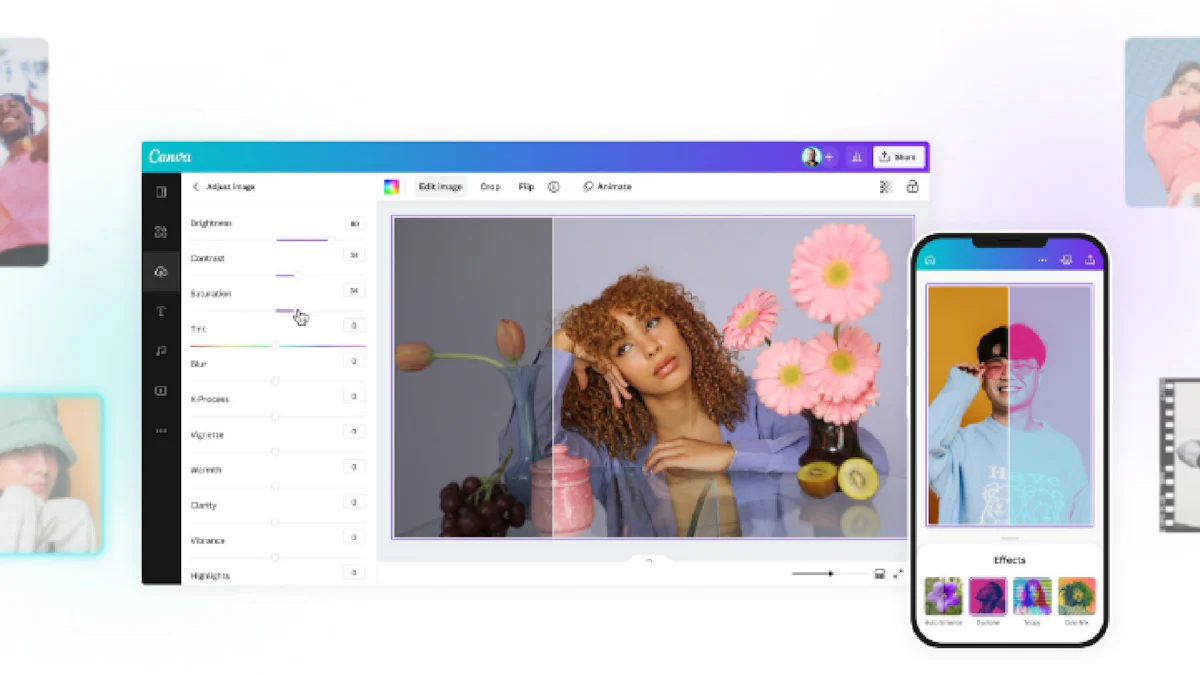
Factors Affecting Image Quality
Compression methods
Compression methods play a crucial role in determining image quality. Lossy compression reduces file size by removing some data, which can lead to artifacts and color distortion. This method is common in formats like JPEG. Lossless compression retains all original data, preserving image quality. Formats like PNG use this method. Each compression type offers different benefits and drawbacks. The choice between lossy and lossless depends on the desired balance between file size and image fidelity.
Lossy vs. lossless conversion
Lossy and lossless conversions impact images differently. Lossy conversion sacrifices some image data to reduce file size. This process can introduce noticeable quality loss. Lossless conversion maintains all image data, ensuring no quality degradation. The choice of conversion method affects the final image output. Users must consider the importance of image fidelity when selecting a conversion type. Understanding these differences helps in making informed decisions about file formats.
Common Issues in File Conversion
Loss of detail
File conversion can lead to a loss of detail in images. Lossy compression often removes fine details to achieve smaller file sizes. This loss can affect the clarity and sharpness of an image. Artifacts may appear, further degrading quality. Users should carefully choose compression levels to minimize detail loss. Awareness of potential issues helps in preserving image integrity during conversion.
Color distortion
Color distortion is another common issue in file conversion. Lossy formats like JPEG may alter colors due to their compression techniques. This distortion can result in inaccurate color representation. Limited color palettes in formats like GIF can also cause color changes. Users should be mindful of potential color shifts when converting files. Selecting appropriate formats and settings can help maintain accurate color reproduction.
Advantages and Disadvantages of Different File Formats
JPEG
Advantages
JPEG stands as a popular choice for image compression. This format effectively reduces large images into smaller file sizes. Web use benefits greatly from JPEG's compression capabilities. The format retains decent image quality while minimizing storage space. JPEG supports 24-bit color images, making it suitable for photographs. This versatility enhances its widespread adoption across various platforms.
Disadvantages
JPEG's lossy compression can lead to quality degradation. Repeated editing and saving may further reduce image fidelity. The format lacks support for transparency, limiting its use in certain applications. JPEG may introduce artifacts, affecting image clarity. High-quality prints may suffer due to the compression method.
PNG
Advantages
PNG excels in preserving image quality with lossless compression. This format maintains all original data, ensuring high fidelity. PNG supports transparency, ideal for complex images and graphics. The format handles large, uniformly colored areas efficiently. PNG comes close to TIFF in quality, making it suitable for professional use.
Disadvantages
PNG files tend to be larger than JPEGs, impacting storage space. The format may not be as efficient for web use due to slower loading times. PNG's lack of support for animation limits its versatility. The format may not be the best choice for simple photographs. PNG's larger file size can affect performance on certain devices.
TIFF
Advantages
TIFF offers superior image quality with lossless compression. This format preserves extensive image data and metadata. TIFF supports both lossy and lossless compression, providing flexibility. Professional photography and desktop publishing benefit from TIFF's high resolution. The format allows for multiple images in one file, enhancing its utility.
Disadvantages
TIFF files are typically large, requiring significant storage space. The format is not suitable for web use due to long loading times. TIFF may not be compatible with all devices and software. Editing and manipulation can recover quality, but this increases file size. The format's complexity may pose challenges for casual users.
How to Preserve Image Quality During Conversion

Best Practices for Maintaining Quality
Choosing the right format
Selecting the correct file format plays a crucial role in maintaining image quality during conversion. JPEG formats work well for web images due to their efficient compression. PNG formats suit images requiring transparency and high detail. TIFF formats preserve maximum quality for professional use. Each format serves specific purposes, so understanding these purposes helps in making informed decisions.
Using appropriate tools
Appropriate tools ensure the preservation of image quality during conversion. Tools offering adjustable compression levels allow users to maintain image integrity. Options to modify resolution and color profiles enhance control over the final output. Consistent settings across multiple images help achieve uniform quality. Batch processing features streamline the conversion process while preserving quality.
Tools and Software for File Conversion
Popular tools
Several popular tools assist in maintaining image quality during conversion. Adobe Photoshop provides extensive options for format selection and quality control. GIMP offers a free alternative with robust conversion features. IrfanView supports batch processing, making it ideal for handling large volumes of images. Each tool offers unique features that cater to different needs.
Tips for effective conversion
Effective conversion requires attention to detail. Users should consider future edits by opting for lossless formats when further modifications are anticipated. Consistent compression settings across batches ensure uniform quality. Adjustments for specific images may be necessary to meet higher quality demands. Expert panels recommend tools with options to adjust compression, resolution, and color profiles.
File conversion significantly impacts image quality. Understanding file formats and compression methods is crucial. Proper format selection and compression techniques preserve image integrity. Maintaining image quality ensures effective communication and analysis. Experimenting with different formats and tools enhances understanding. Each format offers unique benefits and drawbacks. Users should explore various options to find the best fit for their needs. Preserving image quality during conversion maintains brand integrity and functionality.