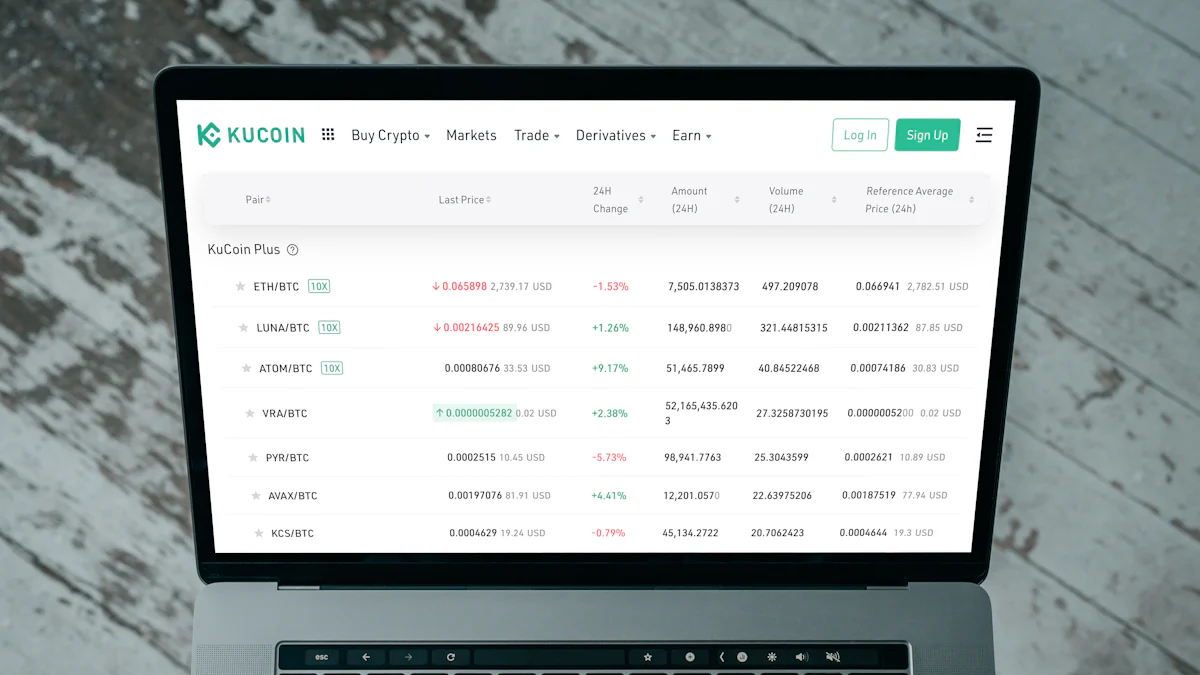
Batch image conversion allows you to transform multiple images into different formats or sizes simultaneously. This process saves time and effort compared to manual conversion. Efficient tools streamline this task with just a few clicks. You can convert images to over 120 different file formats. Discover how to convert images quickly and efficiently: tips and tools will guide you in selecting the best software. The right tool ensures consistent output and enhances productivity.
Understanding Batch Image Conversion
What is Batch Image Conversion?
Definition and Explanation
Batch image conversion refers to the process of transforming multiple images into different formats or sizes simultaneously. This method allows users to handle large volumes of images efficiently. The process involves selecting a group of images and applying the desired changes in one go. Users can convert formats, resize dimensions, or apply other modifications without repeating steps for each image.
Common Use Cases
Batch image conversion proves useful in several scenarios. Photographers often need to convert raw files to JPEGs for easier sharing. Businesses use batch conversion to standardize images for websites or marketing materials. Graphic designers frequently resize images to fit various platforms. Batch conversion also aids in archiving digital collections by converting images to more accessible formats.
Benefits of Batch Image Conversion
Time Efficiency
Batch image conversion saves significant time. Users can convert hundreds of images in minutes. This efficiency reduces hours of manual work to a few simple clicks. The process eliminates repetitive tasks, allowing users to focus on other important activities. Tools designed for batch conversion optimize processing speed and performance.
Consistency in Output
Consistency in output is another major benefit. Batch conversion ensures uniformity across all images. Users achieve consistent quality and format, which is crucial for branding and professional presentations. The process minimizes errors that might occur with manual conversions. Consistent output enhances the overall appearance of image collections.
Key Features to Look for in Image Conversion Tools
Speed and Performance
Processing Time
Efficient image conversion tools prioritize speed. Users need quick processing to handle large batches of images. XnConvert offers rapid conversion by performing multiple actions simultaneously. Fast processing reduces downtime and boosts productivity. Users can complete projects without unnecessary delays.
Resource Utilization
Optimal resource utilization ensures smooth operation. Efficient tools manage system resources effectively. Image Converter Plus handles large files without straining the system. Users experience seamless performance even with demanding tasks. Proper resource management prevents system slowdowns.
Supported Formats
Popular Image Formats
Versatile tools support a wide range of formats. Users often convert images to popular formats like JPEG, PNG, and TIFF. Image Converter on Android provides multiple output formats. Compatibility with common formats enhances usability. Users can easily share and distribute images.
Custom Format Support
Custom format support caters to specific needs. Some projects require unique file types. XnConvert supports RAW formats and custom conversions. Users can tailor output to meet project requirements. Flexibility in format options broadens tool applicability.
User Interface and Usability
Ease of Use
User-friendly interfaces simplify the conversion process. Clear navigation aids users in completing tasks efficiently. Image Converter Plus offers an intuitive design for easy access to features. Simple interfaces reduce learning curves for new users. Accessibility enhances overall user experience.
Customization Options
Customization options allow tailored workflows. Users can adjust settings to fit specific needs. XnConvert provides extensive customization for batch processing. Personalized configurations improve efficiency and output quality. Customizable tools adapt to diverse project demands.
Top Tools for Quick Batch Image Conversion
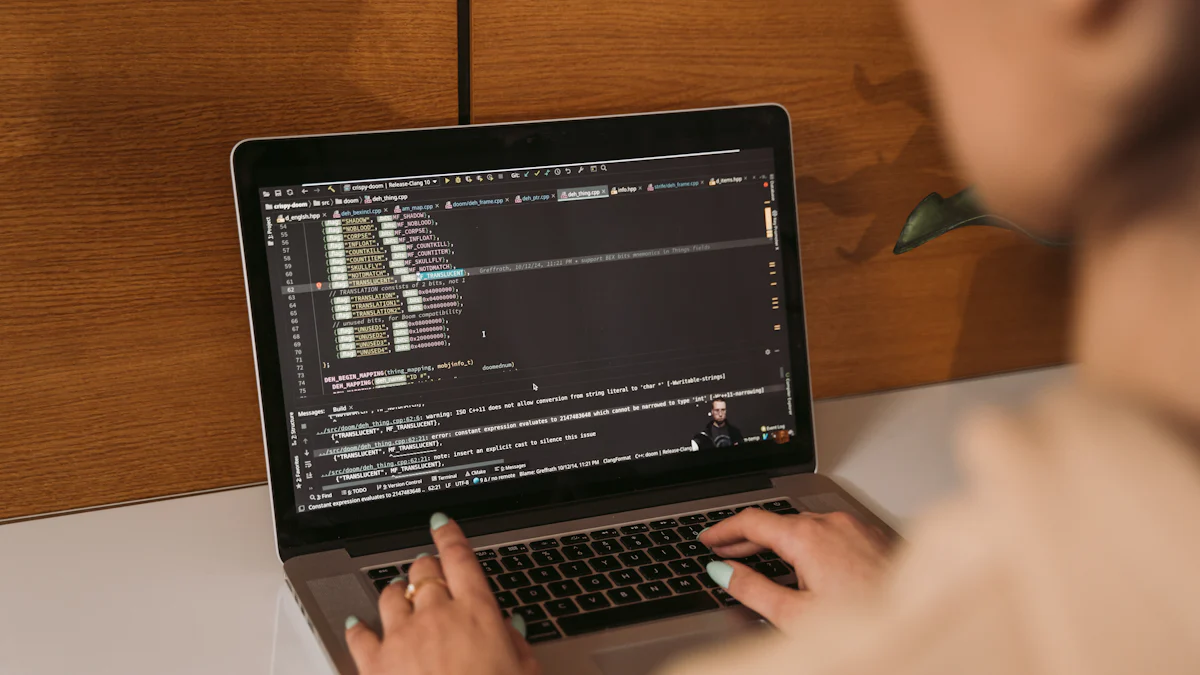
Tool 1: XnConvert
Key Features
XnConvert offers a powerful suite of features for batch image conversion. Users can apply over 80 actions, including resizing, cropping, and color adjustments. The tool supports more than 500 formats, providing flexibility for diverse projects. XnConvert operates on multiple platforms, ensuring accessibility for various users.
Pros and Cons
Pros:
-
Extensive format support enhances versatility.
-
Cross-platform compatibility increases usability.
-
A wide range of actions allows detailed customization.
Cons:
-
The interface may seem complex for beginners.
-
Advanced features require a learning curve.
Tool 2: Wondershare UniConverter
Key Features
Wondershare UniConverter excels in maintaining image quality during conversion. Users benefit from a user-friendly interface that simplifies the process. The tool supports multiple formats, including popular ones like JPEG and PNG. UniConverter also offers additional features like video conversion and editing.
Pros and Cons
Pros:
-
Maintains high-quality output consistently.
-
Intuitive interface ensures ease of use.
-
Additional multimedia features add value.
Cons:
-
The software requires a purchase for full functionality.
-
Some users may find the extra features unnecessary for simple tasks.
Tool 3: Converseen
Key Features
Converseen provides a free solution for batch image processing. Users can convert and resize images efficiently across multiple operating systems. The tool supports a variety of formats, making it suitable for different needs. Converseen's straightforward design facilitates quick navigation.
Pros and Cons
Pros:
-
Free access makes it cost-effective.
-
Cross-platform support broadens its applicability.
-
Simple interface aids in fast processing.
Cons:
-
Limited advanced features compared to paid tools.
-
Occasional performance issues with very large files.
How to Convert Images Quickly and Efficiently: Tips and Tools
How to Convert Images Quickly and Efficiently: Tips and Tools
Assessing Your Requirements
Understanding your specific needs is crucial for efficient image conversion. Consider the types of images you work with regularly. Different projects may require different formats or sizes. Evaluate the software features that align with your tasks. Some tools offer basic conversion, while others provide advanced editing options.
Volume of Images
The number of images you need to convert impacts your choice of tool. Large volumes require robust software with batch processing capabilities. XnConvert offers a comprehensive solution for handling numerous files simultaneously. Efficient tools save time by automating repetitive tasks.
Specific Features Needed
Identify the features essential for your work. Some users need simple format conversion. Others require additional functionalities like resizing or color adjustments. Tools like ImageMagick offer powerful features for diverse image-related tasks. Choose software that meets your specific requirements for optimal results.
Budget Considerations
Free vs. Paid Tools
Budget plays a significant role in selecting image conversion tools. Free applications provide a cost-effective solution for basic tasks. ABIC offers a user-friendly interface with customizable quality settings at no cost. Paid tools like Sizerox deliver high-quality features and simplicity. Evaluate the balance between cost and functionality.
Long-term Investment
Consider the long-term benefits of investing in paid software. Professional tools often offer superior performance and support. The Image Converter provides a risk-free opportunity to explore features before upgrading. Investing in reliable software enhances productivity and ensures consistent results over time.
Choosing the right tool for batch image conversion is crucial. The right tool saves time and ensures consistent results. Evaluate your specific needs before making a decision. Consider the volume of images you handle regularly. Assess the features that align with your tasks. Budget considerations also play a significant role. Free tools offer basic functionalities, while paid options provide advanced features. Investing in the right software enhances productivity and delivers high-quality output. Make an informed choice to achieve the best results in your image conversion projects.