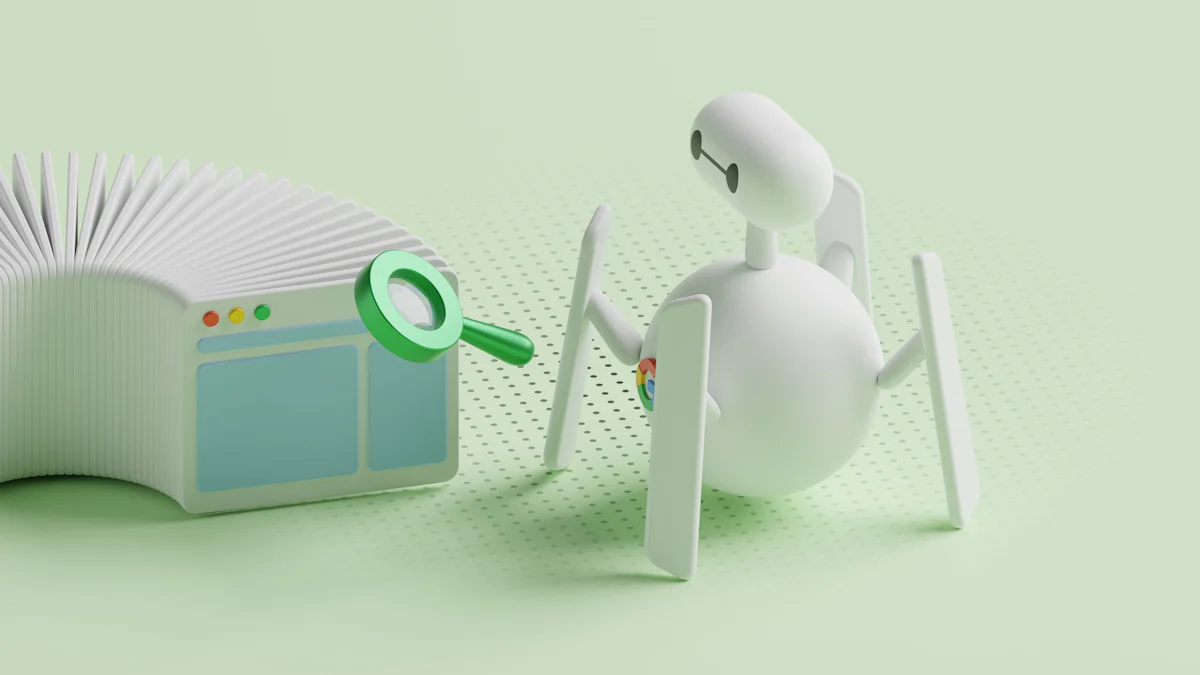
Image optimization plays a crucial role in enhancing web performance. Websites that load quickly retain more visitors. Statistics show that 60% of users leave sites taking over three seconds to load. Optimized images reduce loading times and improve user experience. Faster websites also achieve better search engine rankings. Improved image optimization enhances SEO by boosting speed and performance. A Step-by-Step Guide to Converting Images for Web Optimization can transform your site’s efficiency. Optimizing images leads to greater engagement and conversion rates. Proper image optimization ensures your website functions at its best.
Understanding Image Optimization
What is Image Optimization?
Definition and purpose
Image optimization involves reducing the file size of images without compromising quality. This process ensures that images load quickly on web pages. Properly optimized images enhance the overall performance of a website.
Impact on website performance
Optimized images significantly boost website performance. Faster loading times lead to improved user satisfaction. Websites with optimized images experience lower bounce rates. Search engines favor sites with quick load times, resulting in better SEO rankings.
Benefits of Optimizing Images
Faster load times
Image optimization directly reduces page load times. Quick-loading pages retain more visitors. Users appreciate fast access to content, which increases engagement.
Enhanced user experience
Optimized images contribute to a smoother browsing experience. Users enjoy seamless navigation without delays. High-quality visuals maintain their appeal while loading swiftly.
Improved SEO rankings
Search engines prioritize websites with optimized images. Better load times improve Core Web Vitals scores. Enhanced scores lead to higher search engine rankings. Websites with superior rankings attract more organic traffic.
Step-by-Step Guide to Converting Images for Web Optimization

Choosing the Right File Format
Common Image Formats
Selecting the correct file format is crucial for image optimization. JPEG, PNG, and WebP are popular formats. Each format serves a different purpose. JPEG works well for photographs. PNG suits images with transparency. WebP offers excellent compression. Understanding these formats helps in making informed choices.
When to Use Each Format
Choosing the right format depends on the image type. Use JPEG for complex images with many colors. PNG is ideal for images requiring transparency. WebP provides superior compression for web use. Selecting the appropriate format enhances website performance.
Understanding Compression
Lossy vs. Lossless Compression
Compression reduces image file size. Two main types exist: lossy and lossless. Lossy compression removes some data. This method reduces file size significantly. Lossless compression retains all data. It maintains image quality but offers less reduction. Choose the method based on your needs.
Tools for Image Compression
Several tools assist in compressing images. JPEG Optimizer is a versatile tool. It supports formats like JPEG, PNG, WebP, and SVG. This tool allows resizing before optimizing. Resizing saves loading time. JPEG Optimizer also compresses multiple images simultaneously. This feature is useful for handling large quantities of images. Utilizing such tools streamlines the optimization process.
Using Optimization Tools

Popular Image Optimization Tools
Features and benefits
Image optimization tools provide essential features for enhancing website performance. These tools reduce image file sizes without sacrificing quality. Smaller files load faster, improving user experience. Many tools support multiple formats like JPEG, PNG, and WebP. Users can select the best format for each image. Some tools offer batch processing. This feature saves time by optimizing multiple images at once.
How to use them effectively
Effective use of image optimization tools requires understanding their functionalities. Users should start by selecting the right tool for their needs. Tools like TinyPNG and ImageOptim are popular choices. TinyPNG excels in compressing PNG and JPEG files. ImageOptim works well on Mac systems. Users should upload images to the tool and choose desired settings. Adjust compression levels to balance quality and size. Download optimized images and replace original files on the website.
Integrating Tools into Your Workflow
Automation options
Automation options streamline the image optimization process. Plugins like ShortPixel and Smush integrate directly with content management systems. These plugins automatically optimize images upon upload. Automation ensures consistent image quality across the website. Users can schedule regular optimizations to maintain performance. Automated tools save time and reduce manual effort.
Best practices
Best practices enhance the effectiveness of image optimization tools. Users should benchmark current site speed before optimization. This step helps measure improvements. Resizing images before uploading prevents unnecessary file size. Proper file naming and adding alt text improve SEO. Regular audits identify unoptimized images. Users should update tools regularly to access new features. Following these practices ensures optimal website performance.
Additional Tips and Best Practices
Lazy Loading Images
What is lazy loading?
Lazy loading optimizes website performance by delaying the loading of images until users scroll to them. This technique reduces initial page load time. Users experience faster access to visible content. Lazy loading improves the Largest Contentful Paint (LCP) performance metric. Websites with better LCP scores rank higher in search engine results.
How to implement it
Implementing lazy loading involves using HTML attributes or JavaScript libraries. The loading="lazy" attribute in HTML tags enables lazy loading for images. JavaScript libraries like lazysizes provide advanced lazy loading features. These tools automatically detect when images enter the viewport. Developers can integrate lazy loading into existing websites without extensive changes.
Regularly Auditing Your Website
Importance of audits
Regular audits identify unoptimized images and other performance issues. Audits ensure that websites maintain optimal speed and functionality. Users benefit from a seamless browsing experience. Search engines favor well-optimized websites. Regular audits contribute to better SEO rankings and increased organic traffic.
Tools for auditing
Several tools assist in conducting website audits. Google PageSpeed Insights analyzes page performance and provides optimization suggestions. GTmetrix offers detailed reports on page speed and structure. Both tools highlight areas needing improvement, including image optimization. Developers can use these insights to enhance website performance continuously.
Image optimization plays a vital role in web performance. Optimized images reduce file sizes, allowing pages to load swiftly and captivate visitors. Implement the discussed techniques to enhance your website's speed and user experience. Faster websites lead to better engagement and improved SEO rankings. Explore additional resources for continuous learning. Stay updated with the latest tools and practices. Continuous improvement ensures your website remains competitive and efficient.